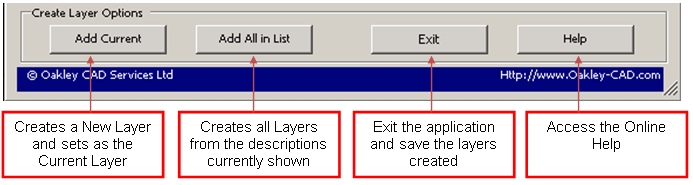OCSL_LayerMaker
First Ensure that the OCSL_LayerMaker is set to the appropriate Layer Standard by using the instruction in the SET Layer Format page to carry this out.
Using OCSL_LayerMaker BS1192:2007 Format (Uniclass 1.4)
OCSL_LayerMaker works by selecting the appropriate Fields from the drop down boxes to create the appropriate Layer Names. Layers can be created by double clicking the Description, using the “Add Current” Button or the “Add All in List” Button.
The Unlock / Lock can be clicked after selecting your discipline and plot style settings to lock your setting. All settings are saved to the registry
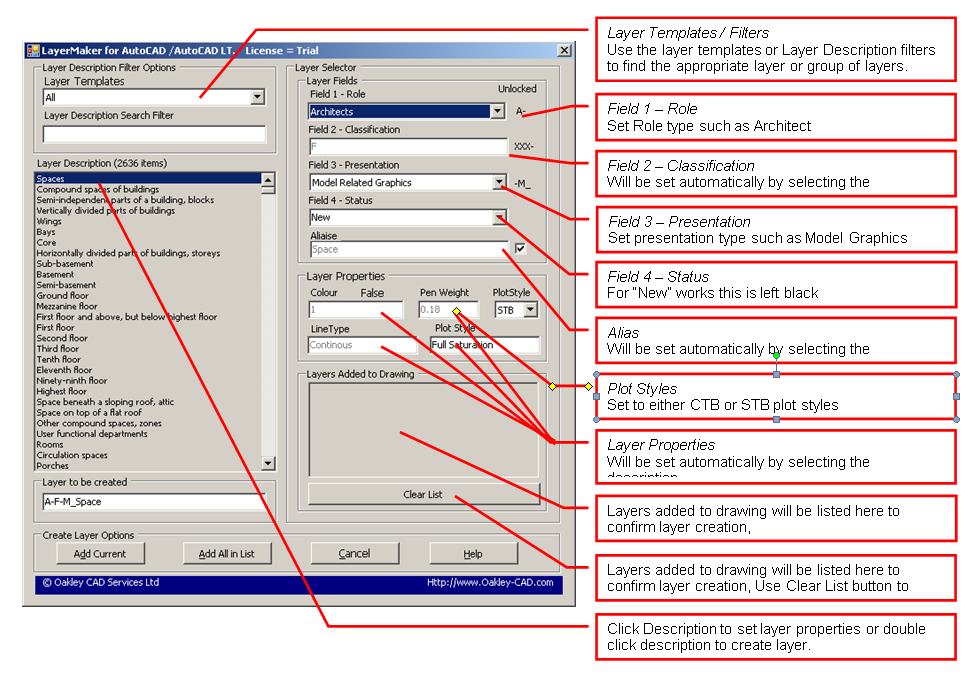
Layer Creator Fields
The Layer Creator works by creating layer names based upon values in the database which sets the value of the various fields. The fields lists for BS1192:2007.are defined as follows:-
Field 1 – Role
Set the Field 1- Role value to match the role undertaken text to the appropriate BS1192:2007 Role. The field value will then be set and added to the layer name.
Field 2 - Classification
This is set automatically be the Description
Field 3 - Presentation
Set the Field 3 – Presentation code to the appropriate Presentation description and the presentation code will be added to the layer name.
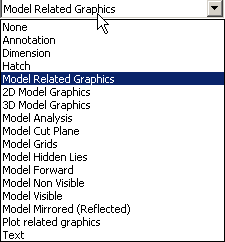
For General Linework use “Model Related Graphics”. Other common used presentation codes are Text, Hatch, Dimensions and Annotation.
Create Layer Buttons