OCSL_LayerMaker Setting the Standard Format
OCSL_LayerMaker is an application for use with AutoCAD products developed by Oakley CAD Services Ltd for creating AutoCAD Layers based upon a Webhosted Layer format presently available using data based upon the following standard formats:-
• BS1192:2007 - British Standard 1192:2007 (Uniclass Version 1.4).
• AIA – AIA CAD Layer Guidelines USNCS-V5
• AIA ISO 13567 – AIA CAD Layer Guidelines USNCS-V5
• CP83 – CP83 Part 1: 2004 Singapore Standard
Alternatively a bespoke standard based upon local .TXT files can be used
Getting to the OPTIONs
Access to setting the standard format is different depending upon which version of OCSL_Layermaker you are using:
AutoCAD Full version - Use the AutoCAD Options > OCSL_LayerMaker Tab
OCSL_LayerMaker LT Use the OPTIONS button in the bottom left hand corner of the form shown below:
OCSL Layer Maker for Full AutoCAD + Vertical Products
OCSL Layer Maker is an AutoCAD application that creates AutoCAD Layers based upon the chosen Layer Standard format. The data for these formats are accessed through the Web, but alternatively a bespoke format can be implemented using a series of Text files.
OCSL Layer Maker provides options to produce Layers based upon the following International Layer Standard Formats:
- BS1192:2007 (UK Standard using Uniclass Version 1.4)
- AIA (US based on NCS5)
- AIA – ISO (US ISO 13567 based on NCS5)
- CP83 (Singapore Standard)
Care has been taken to follow the guidance provided by each of the Standards Authorities, but no guarantees can be provided that the Layers produced all comply with the appropriate standards. Care must be taken when using OCSL Layer Maker to ensure that the appropriate options available are selected to create the appropriate Layer. Pen settings and AutoCAD colors provided are indicative only and should be changed as required.
Where compliance with National Layer Standards is a requirement each drawing produced should be audited through a Layer Standards checker.
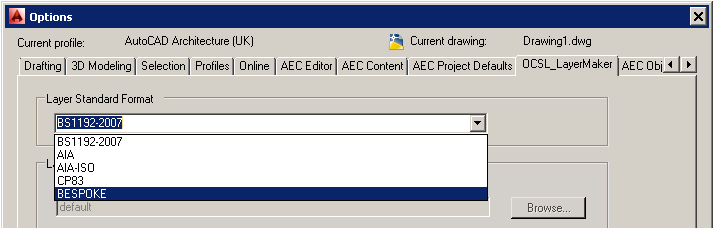
Using the AutoCAD Options Command select the OCSL_LayerMaker Tab. Then from the Layer Standard Format drop down, select the format that you wish to use.
When you use the OCSL_LayerMaker command the appropriate format will now be chosen.
Bespoke Standard
OCSL_LayerMaker can be configured for a specific standard if required using the Bespoke Layer Standard Format. The appropriate TXT files settings can be mapped using the Browse buttons to select the Txt Files.
For further information on the formats please contact us
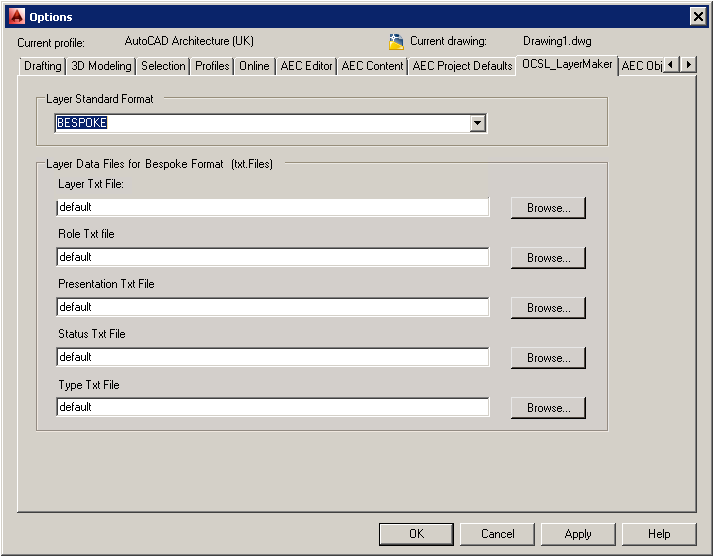
OCSL LayerMakerLT Windows Form Application
Choose the Layer Standard Format from the drop down as required.
Note:- It is best practice to also set the version of AutoCAD in use as this will speed up the transfer of scripts to AutoCAD.